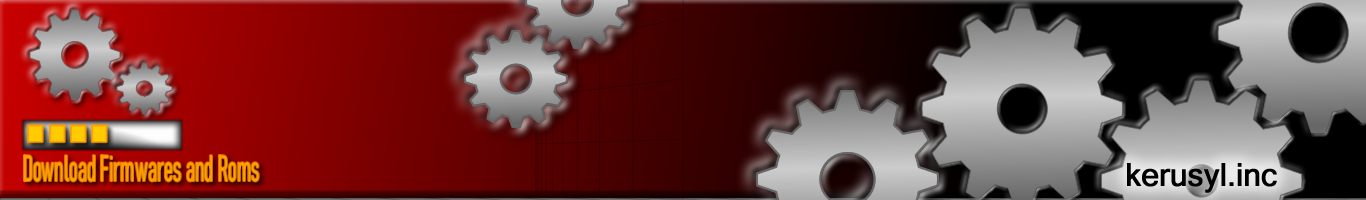Most of the reasons why you would like to place your Mobicel Legend
If your phone doesn't want to vote straight to the home screen maybe it gets stuck on the mobicel screen to solve that problem you will need to flash new firmware or ROM into your Mobicel Legend smartphone.
If maybe some functions are no longer functioning well on your smartphone maybe the camera application is no longer responding or other system files are no longer responding so to load new system files you will need to load in new firmware.
Maybe if the firmware that comes with the phone is locked somehow maybe it is locked to one network service provider or it is locked to use only one SIM card to from one service provider you will need to load the original firmware for the phone so that you'll be able to use any SIM card that you want to use on the phone.
For instructions on how to flush your Mobicel Legend will need to click on the download button below that will take you straight to full instructions with images that will guide you. Make sure you read the instructions carefully before you start with the flashing process because flashing a smartphone is a very risky process as if you skip one step you might grab your phone and break the software.
Android: 10
Size: 830mb
Format : SPD pac file